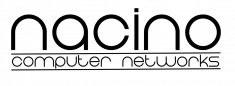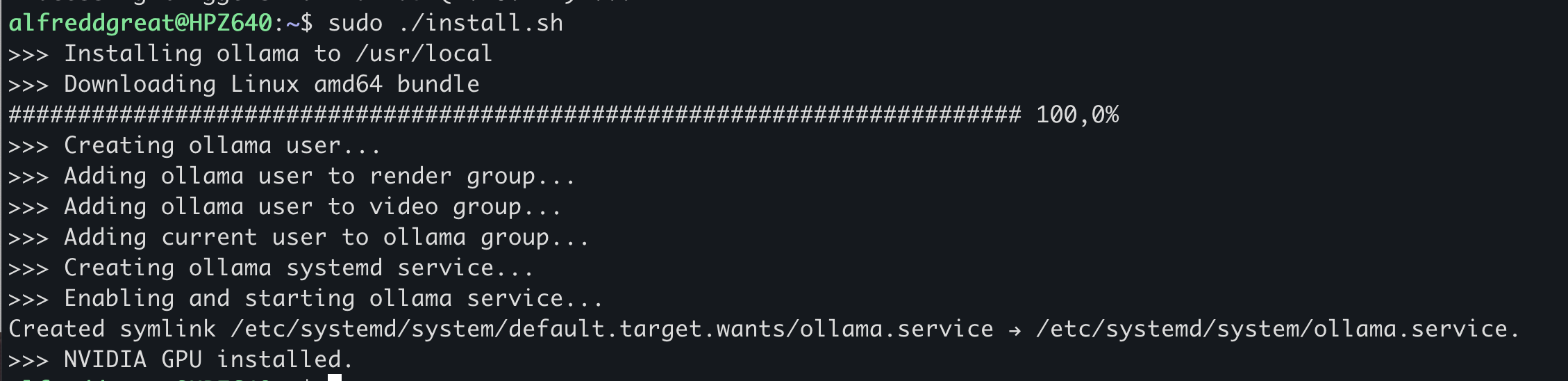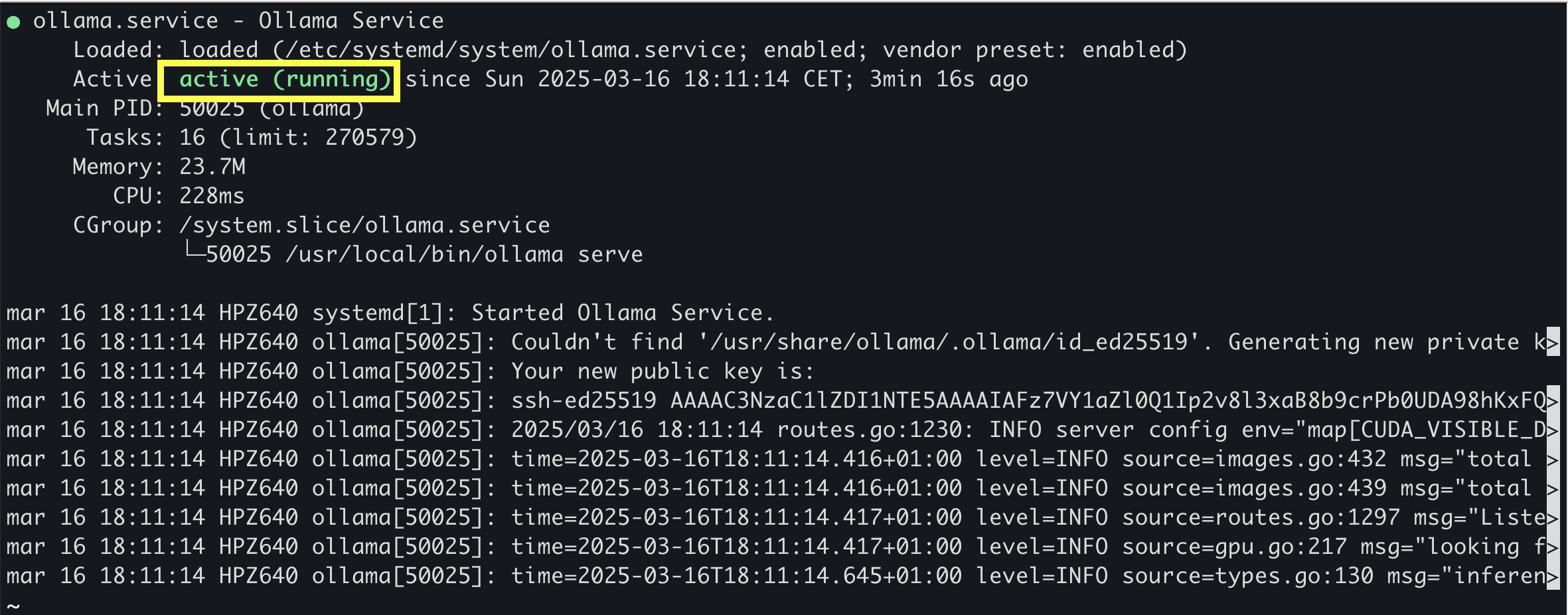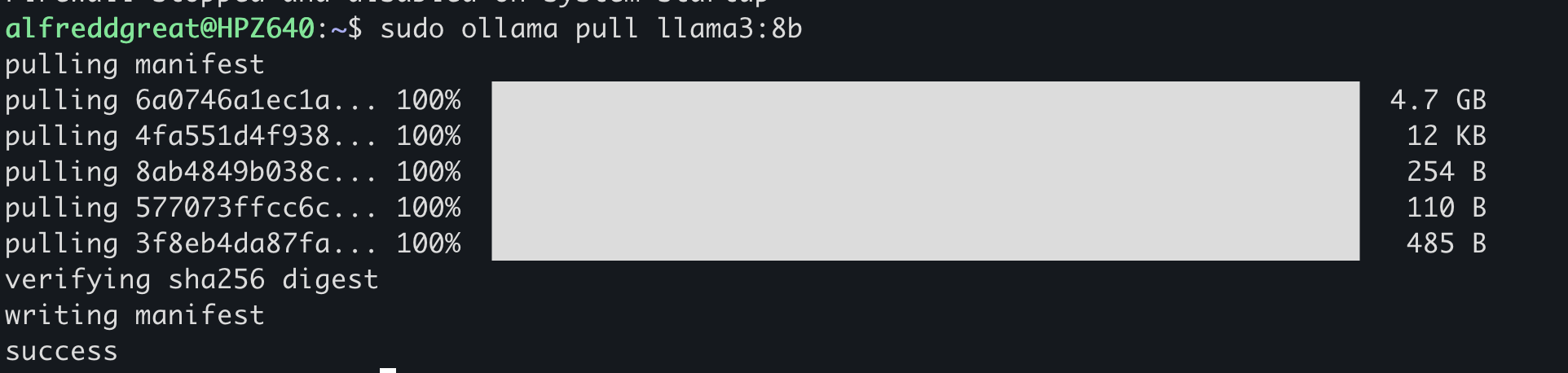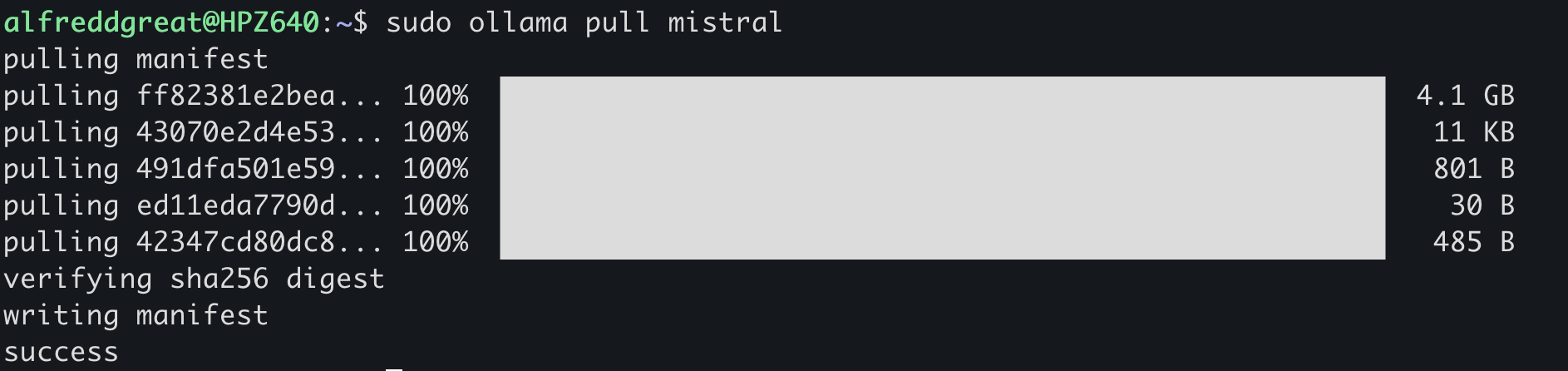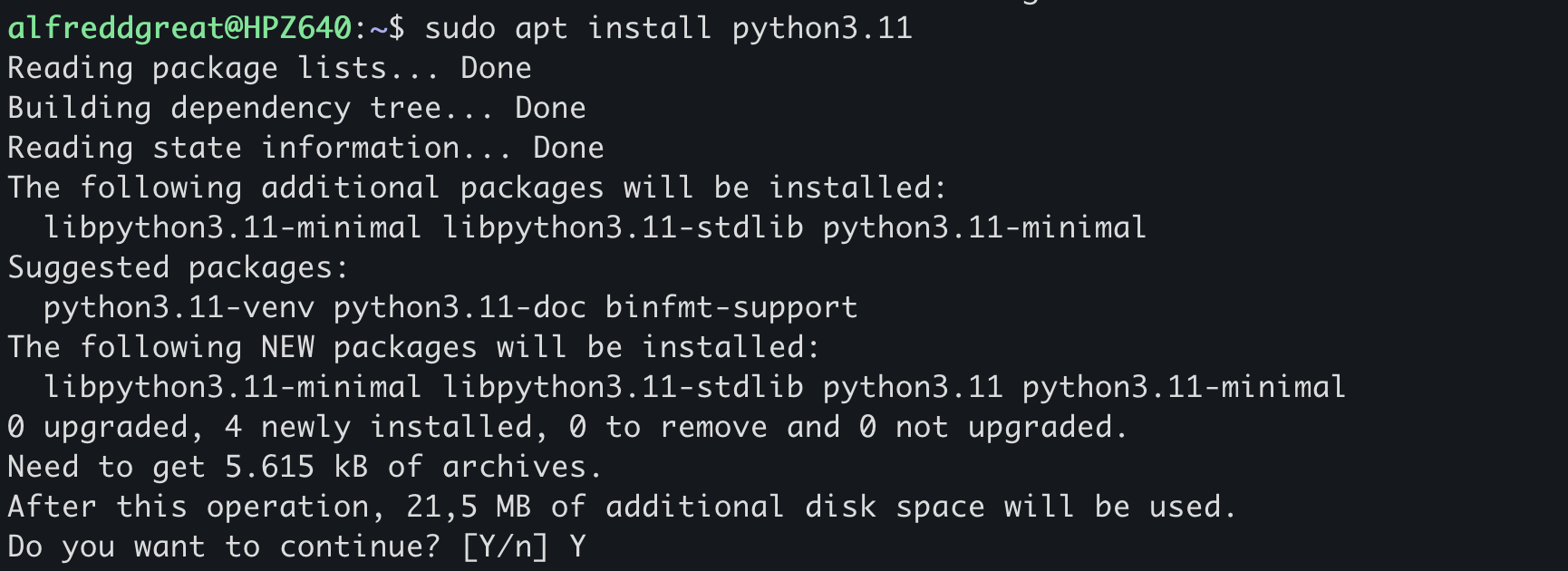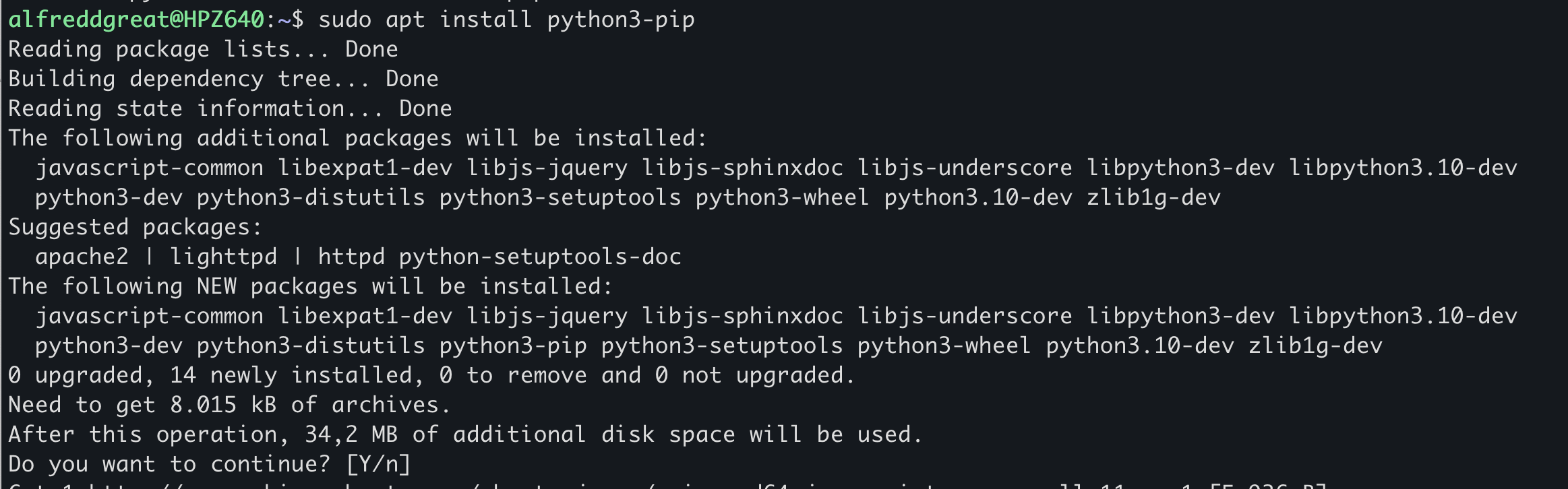Installing Open WebUI 5.20 on Ubuntu 22.04
- Install Ubuntu 24.04. (Note to have sufficient storage for the models)
- Update the ubuntu system to ensure all are up to date before installig the open-webui
sudo apt update -y && sudo apt upgrade -yInstall the Ollama
1. Download the installation script for Ollama
wget https://ollama.ai/install.sh2. Make the script executable
sudo chmod +x install.sh3. Run the installation script of Ollama
sudo ./install.sh4. Enable the Ollama service to start at boot using systemctl.
sudo systemctl enable ollama5. Start the Ollama service using systemctl.
sudo systemctl start ollama6. Check if the Ollama service is running.
sudo systemctl status ollama7. Install models for Ollama.
model llama3:8b
sudo ollama pull llama3:8bmodel mistral
sudo ollama pull mistralmodel llama3:70b
sudo ollama pull llama3:70bInstall the Open WebUI using python 3.11
1. Install the python 3.11.
sudo apt install python3.112. Install the python3-pip
sudo python3.11 -m pip install open-webui3. Install Open WebUI using python 3.11.
sudo python3.11 -m pip install open-webui