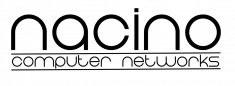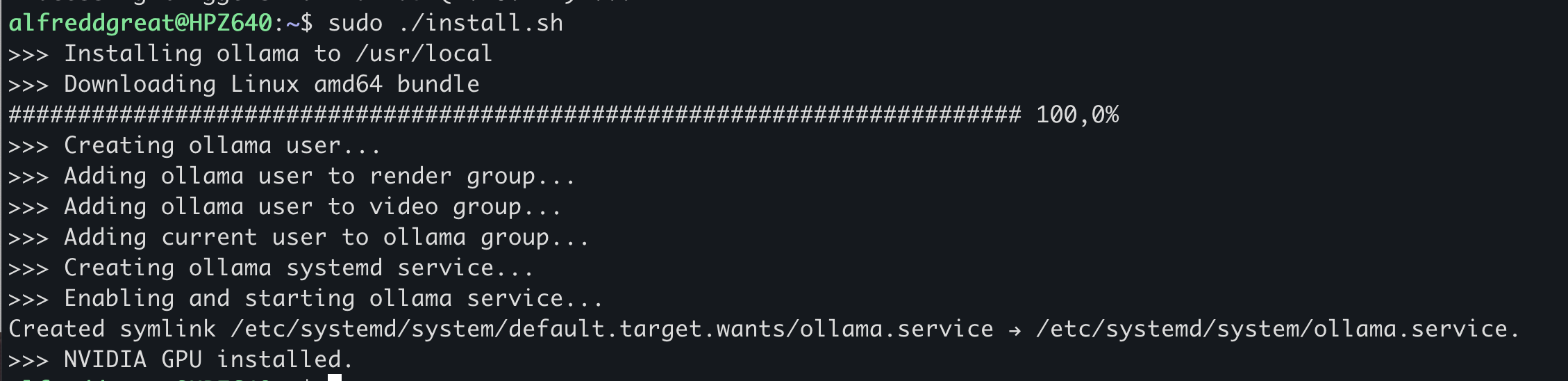Installing Open WebUI 5.18 on Ubuntu 24.04
- Install Ubuntu 24.04. (Note to have sufficient storage for the models)
- Update the ubuntu system to ensure all are up to date before installig the open-webui
sudo apt update -y && sudo apt upgrade -yInstall the Ollama
1. Download the installation script for Ollama
wget https://ollama.ai/install.sh2. Make the script executable
sudo chmod +x install.sh3. Run the installation script of Ollama
sudo ./install.sh4. Enable the Ollama service to start at boot using systemctl.
sudo systemctl enable ollama