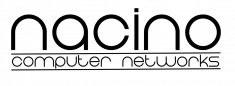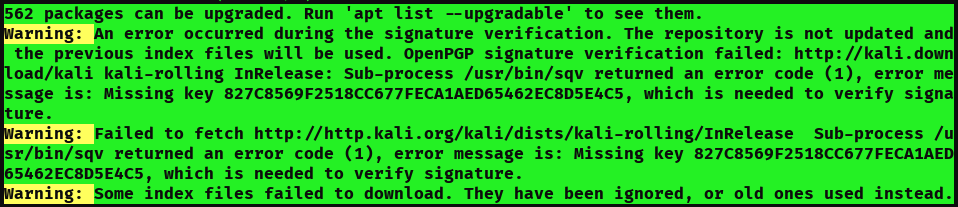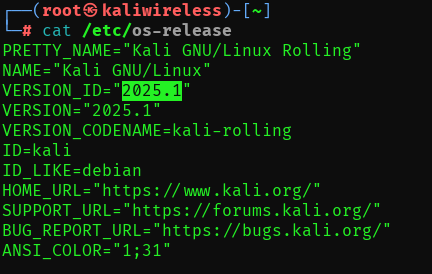Upgrading Kali from previous version to Version 2025.3
Problems
When running the apt update or apt upgrade in Kali to the latest version the following error asppears.
To resolve this issue we can perform the following:
Get the current version of the OS with the following command.
cat /etc/os-release
1. Download the keyring
https://http.kali.org/kali/pool/main/k/kali-archive-keyring/kali-archive-keyring_2025.1_all.deb
2. Install the keyring
sudo dpkg -i kali-archive-keyring_CURRENT_VERSION_all.deb
sudo dpkg -i kali-archive-keyring_2025.1_all.deb
3. Perform the update
sudo apt update -y
4. Perform the upgrade
sudo apt upgrade -y
5. Perform the FULL upgrade
sudo apt full-upgrade -y