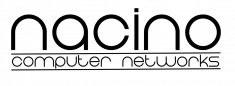How to Add the SAN to the Certificate Request
1. Using certreq.exe with a Configuration File
This method involves creating an .inf file to define the certificate request details.
Steps:
-
Create a configuration file (e.g.,
request.inf) with the following content:Plaintext
[NewRequest] Subject = "CN=example.com" KeySpec = 1 KeyLength = 2048 Exportable = TRUE MachineKeySet = TRUE SMIME = FALSE PrivateKeyArchive = FALSE UserProtected = FALSE UseExistingKeySet = FALSE ProviderName = "Microsoft RSA SChannel Cryptographic Provider" ProviderType = 12 RequestType = PKCS10 KeyUsage = 0xa0 [Extensions] 2.5.29.17 = "{text}" _continue_ = "DNS=example.com&DNS=www.example.com&DNS=api.example.com" -
Run the following PowerShell command:
Powershell
certreq -new request.inf request.csrThis generates a Certificate Signing Request (CSR) file (
request.csr). -
Submit the CSR to your Certificate Authority (CA) to obtain the certificate.
2. Using the Get-Certificate Cmdlet
This method works if you have access to an Active Directory Certificate Services (AD CS) CA.
Example Script:
Powershell
$SANs = @("DNS=example.com", "DNS=www.example.com", "DNS=api.example.com")
$CertRequest = @{
DnsName = $SANs
CertStoreLocation = "Cert:\LocalMachine\My"
Template = "WebServer" # Replace with your CA's template name
CA = "CA_SERVER_NAME\CA_NAME" # Replace with your CA details
}
Get-Certificate @CertRequest
This will request and install the SAN certificate directly from the specified CA.
3. Using a Custom PowerShell Script
You can also use a script to automate the process of generating a CSR with SANs. For example:
Powershell
$SANs = @("DNS=example.com", "DNS=www.example.com", "DNS=api.example.com")
$Subject = "CN=example.com"
$CertFile = "C:\Path\To\request.csr"
$Config = @"
[NewRequest]
Subject = "$Subject"
KeySpec = 1
KeyLength = 2048
Exportable = TRUE
MachineKeySet = TRUE
RequestType = PKCS10
KeyUsage = 0xa0
[Extensions]
2.5.29.17 = "{text}"
_continue_ = "$(($SANs -join '&'))"
"@
Set-Content -Path "C:\Path\To\request.inf" -Value $Config
certreq -new "C:\Path\To\request.inf" $CertFile
This script dynamically generates the .inf file and creates the CSR.